Thanks for the help on my other problem media links not working, and not sure if I should have started another post, but here we go and sorry for the confusion and overlap.
Problems 1.
I'm currently facing an issue with the T4 Page Builder quickstart installation. The content on my website is shifting to only occupy half the page.
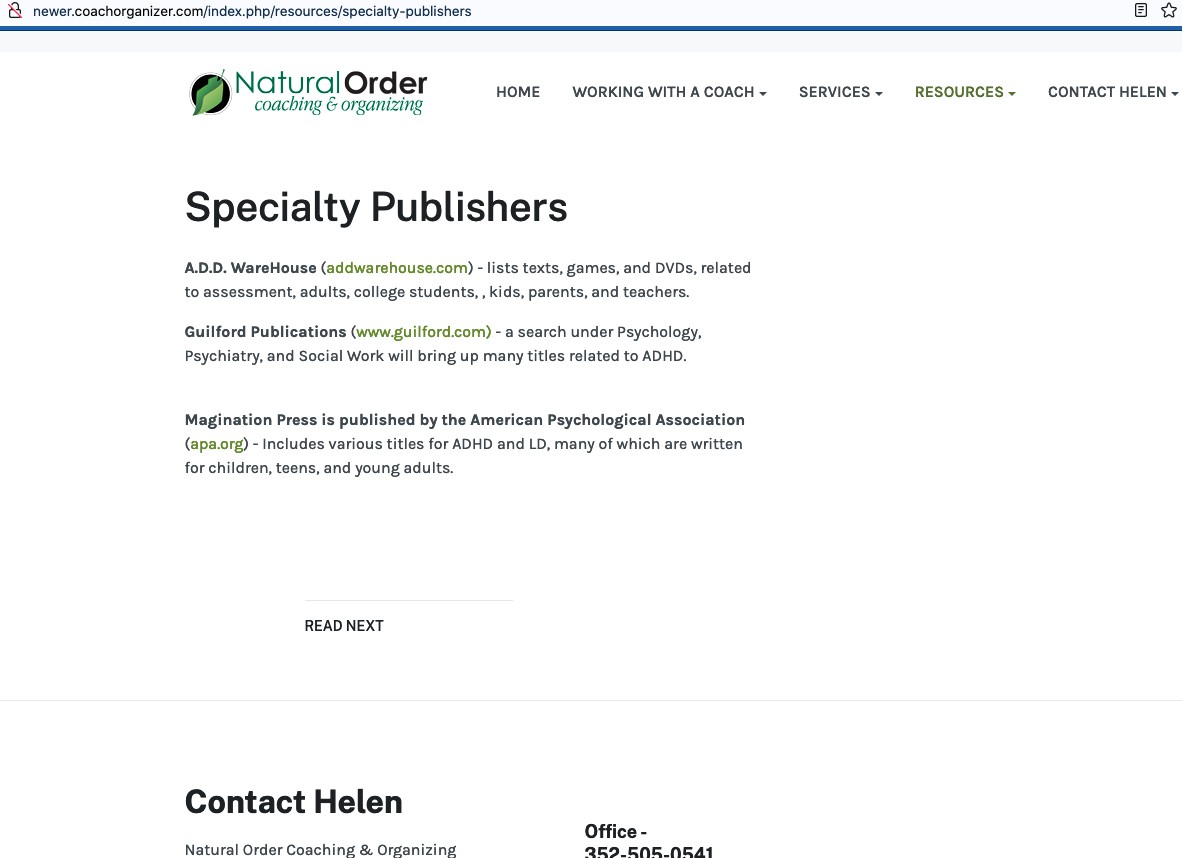

I've made adjustments to the menu settings, specifically using the 'Template ja_purity_iv - Default' as done by the original and provided Sample article in the T4 Page Builder quickstart installation. However, all articles in the base build of my installation are only displaying on the left half of the page.
I've taken several steps to troubleshoot the issue. I've checked the CSS, template settings, and Article Options. The Layout option in Article Options is set to 'Layout-2', but I haven't been able to achieve a full-width display for any page except for the Contact page, which is also displaying improperly.
Problems 2.
"READ NEXT" on all article pages no matter what I disable in setting or otherwise. Suspect this is a feature of T4 Framework, but I can't disable this option and don't require linking to other articles at this time.
I would greatly appreciate any feedback and assistance in resolving these issues. Thank you for your ongoing support. Sorli...