K2 to com content migration Introduction
Quick Info
- Updated on:25 Nov, 2022
- Version:1.0.5 Changelog
- Download:22,363
JA K2 to com content migration plugin is a Premium Joomla plugin to migrate K2 content to Joomla com_content in one go. It can convert all K2 elements: K2 categories, K2 Items, K2 Extra fields group, K2 extra fields, K2 tags. For K2 extra field, you can rename it if necessary. Each extra field group when converted to com_content will be a new content type, you can add new items for any content type.
- Migrate all K2 content elements
- Ability to convert extra fields, rename extra fields
- Each extra field group becomes a new content type in com_content
- Filter items based on content types
- Add new items for content type
- Re-convert content for new K2 categories, items, extra fields
The extension only supports Joomla 3.
Main Features
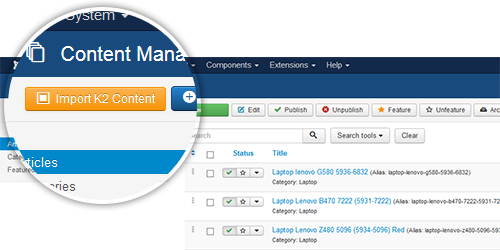
Convert all data in one go
All you have to do is install our JA K2 to com content migration plugin and JA Content type plugin. Then proceed to Content > Article manager and hit the "Convert K2 to content" button and all K2 content will be migrated to Joomla com_content
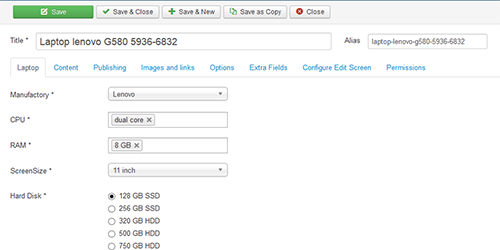
Migrate all K2 content elements
The plugin allows you to migrate all content elements from K2 to com_content: K2 categories, K2 Items, K2 extra field groups, K2 extra fields, K2 tags.
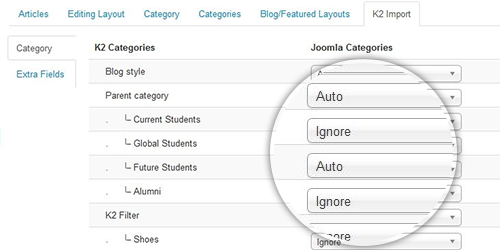
Configurable K2 Categories
In the setting panel of the convert tool, select Auto for categories to be imported and Ignore for categories not imported.
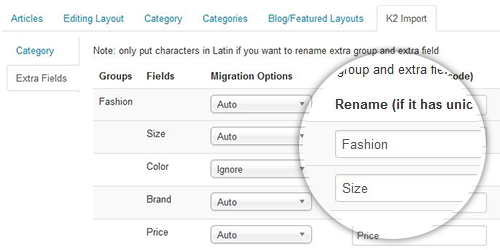
Configurable extra fields
The same way with categories, you can select which extra field groups, extra fields to be imported and which ones not to be imported
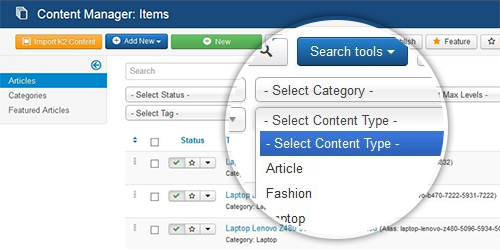
New content types
For each extra field groups, when converting to com_content, its a content type with corresponding articles converted from K2 and you can filter the articles based on content types (that's called extra field group in K2)
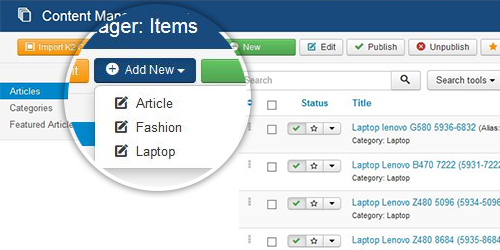
Add new items in any content type
You can add new items for any content type, hit the Add New button then select content type. Each content type contain extra fields converted from K2.
