Install plugin
This plugin is used to synchronize user data between JA Jobboard system and JomSocial System, help user only update their profile once time for two account in JB and JS.
To using this plugin, you may need JobBoard Component and JomSocial installed in your system.
Enable the plugin
In backend navigative to Extension >> Plugin Manager >> System - JAJB jomSocial >> Enable >> Save
Configuration Profile Settings:
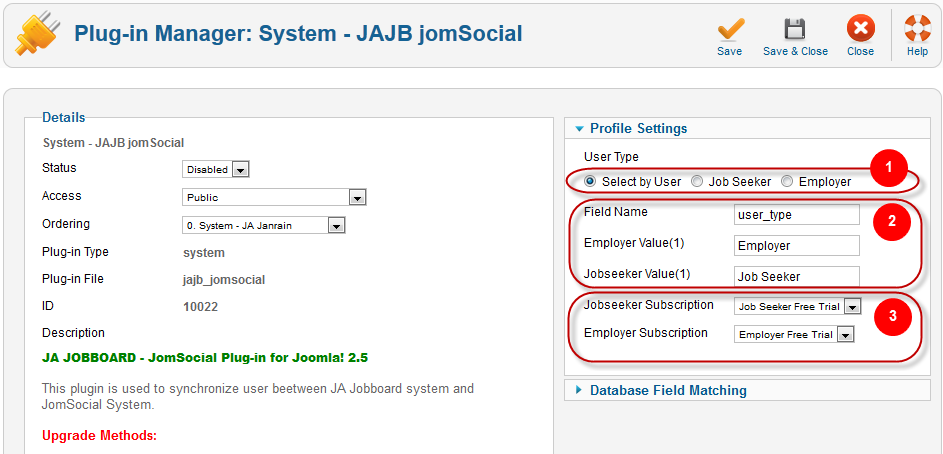
1. User Type:
In JobBoard, there are two types user: Job Seeker and Employer. So each old account or new register in JomSocial has to choose one in above types to match with Jobboard system.
- “Select by User” - Users select what type they want by themselves.
- “Job Seeker” & “Employer” - Admin decides what type for user.
2. Field Name:
If config ‘User Type’ is “Select by User”’, Profile of JomSocial must have be a new field in for user to select User Type in register process, and the value is defined by ‘Field Name’, ‘Employer Value’, ‘Job Seeker Value’ paramenters.
To create new field, from backend navigate to Component >> JomSocial >> Custom Profiles >> New Field.
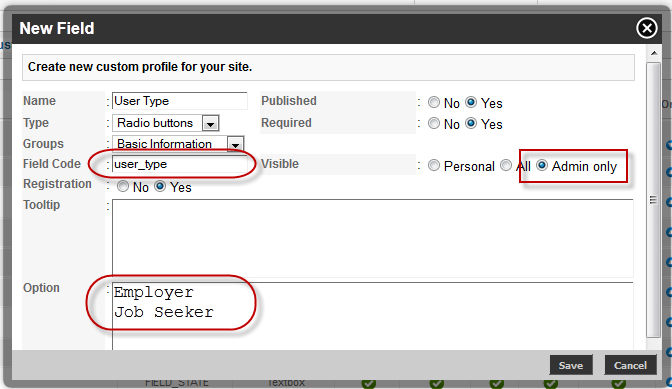
It will appear like this in front end.
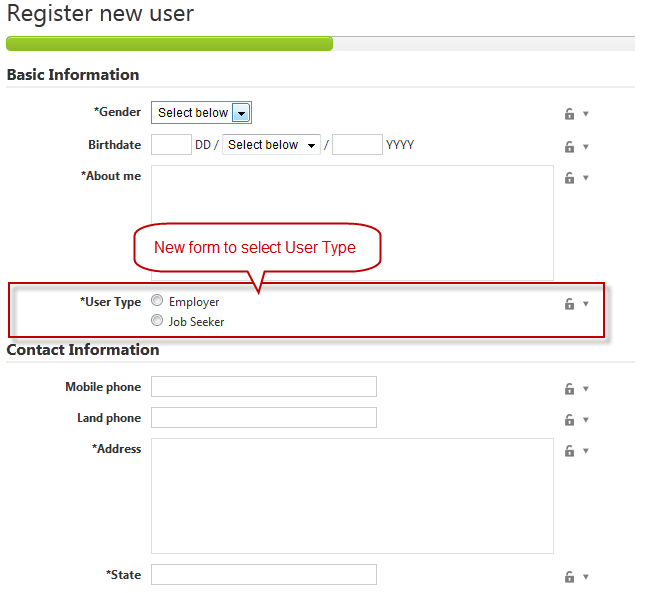
Note:
- Info in new field must be the same like in config of the plugin.
- Type of new field can be Radio buttons or Select, with Radio button all options appear clearly.
- Set Visible to ‘Admin only’, it will appear one time when register, and user can’t edit Type again.
- New form appears only when set 'User Type' is “Select by User”, with others option it will be hidden.
3. Subscription:
When transformed to JobBoard, account JS is automatically set one subscription and auto approved . All subscription list in plugin get from Subscription of Jobboard system.
- Image below shows Job Seeker Subscription.
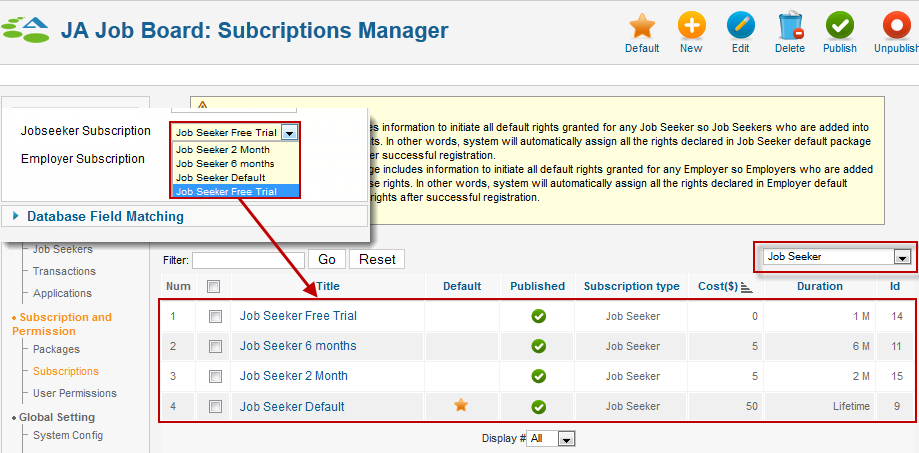
Data Field Matching:
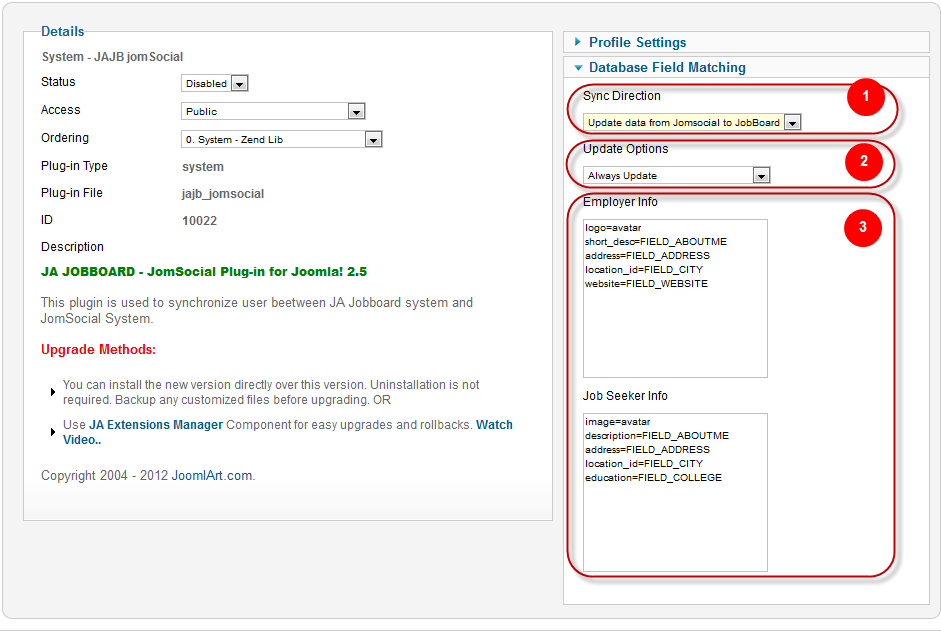
1. Sync Direction:
Choosing whether data is updated from JobBoard or from JomSocial, or not from both. That means information prefer for two account based on data from Jobboard or JomSocial.
2. Update Options:
Choosing when data will be updated.
3. Data to synchronize:
After selecting user type, this option configure which information of user (Employer/Job Seeker) in JobBoard is matched to what field of user profile in JomSocial. Config form: [jobboard Field]=[jomsocial Field] All field must be exist and in the list of JobBoard or JomSocial. You can find fields of
- Job Seeker: in backend, navigate to Component >> Design and Customization >> Form Customization: Filter Form to Resume Form.
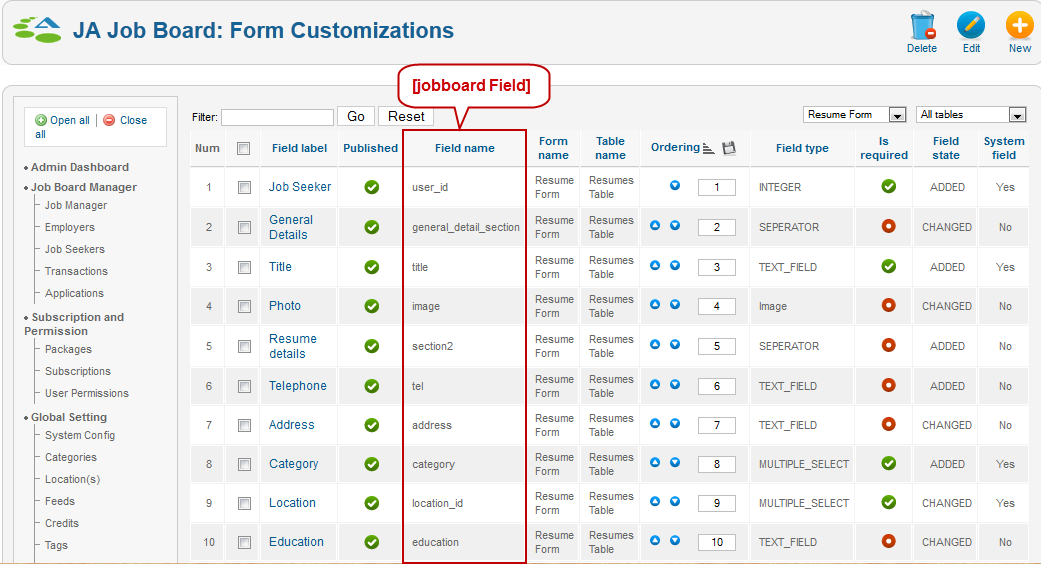
- Employer: in backend, navigate to Component >> Design and Customization >> Form Customization: Filter Form to Profile Form.
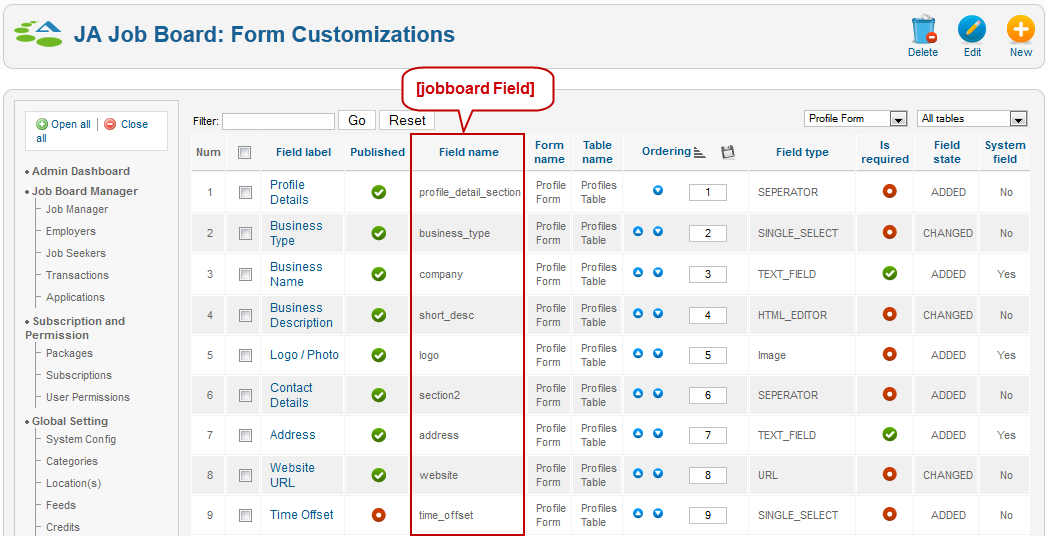
- User Profiles of JomSocial: navigate to Component >> JomSocial >> Custom Profiles
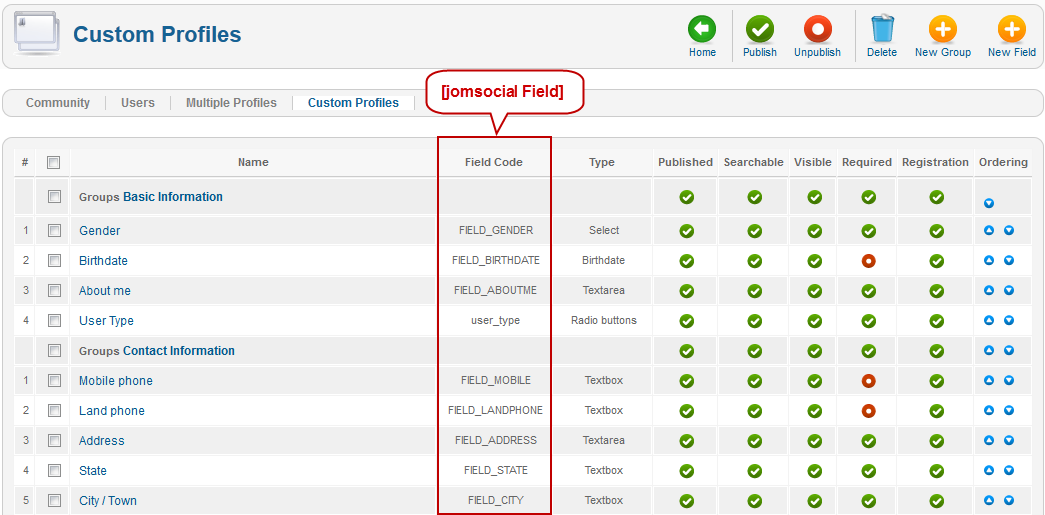
Note:
There is something different about data type from JomSocial and JobBoard. In JomSocial, with field forms select type, value and text are the same, but in JobBoard, they are not, so data can’t be synchronized between JobBoard and JomSocial. So to synchronized, data in JobBoard must be rebuild to match with data type in JomSocial, but it will case some error on old record of JobBoard system (data not the same, not display right...)
